What is Incognito Mode?
Incognito Mode is a privacy feature that allows to you browse the web without storing browsing data on your browser. It an internet browser setting that is also referred to as private window, private browsing, or InPrivate Browsing. If you enable this setting in your browser like Google Chrome, it prevents your browsing history from being stored. Generally, when you search anything on the browser or visit any web page, any picture, and cookies are stored on your computer. An Incognito mode does not store this data and clear your browsing history automatically after you close your private window. The private browsing feature is available in some browsers such as Google Chrome, Microsoft Edge, Mozilla Firefox, Internet Explorer, and Apple Safari.
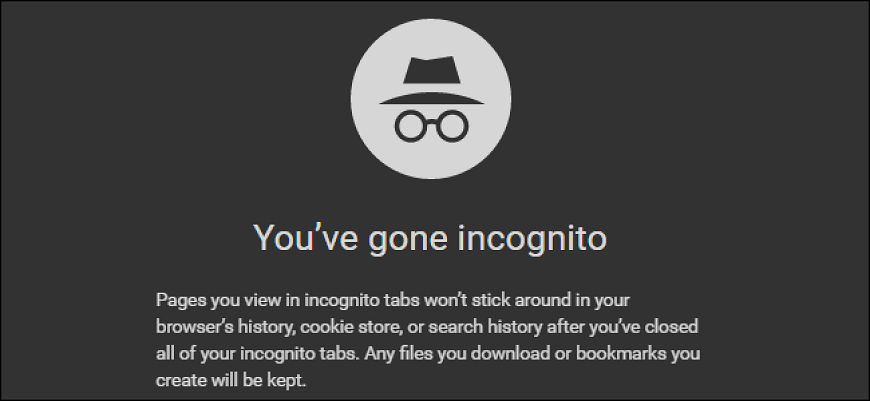
Private browsing or Incognito mode in the browser helps you to protect from people who try to track the online activities on your computer. Its use is beneficial when you use a public computer or share your computer with others. Furthermore, it might also be used for booking hotel rooms or flight tickets at lower prices. As private browsing prevents storing the cookies, the hotel or airline website might not know that you have chosen your dates before, and their prices have increased.
How is private mode safe?
Private browsing is not designed to completely unidentified users on the internet, and as it has been explained that it only helps to prevent your browsing history and cookies from being stored on the computer. While using the private mode, there are some additional ideas to be considered, which are given below:
- Your IP address: As your browsing history does not store on your computer in private mode, but still you are not unidentified on the internet. Your IP address recognizes each page that you visit on the browser. If someone has access to view your IP address history with legal objective, you can be tracked by website, an ISP, and even a search engine server log and the pages you visit.
- Other monitoring software: There is multiple monitoring software such as keyloggers or parental controls that are used to monitor activities on the computer. If you have installed any monitoring software on your computer, it can capture all activities on the browser, even if you are in private mode. Additionally, private browsing can also be monitored at the network level. Any corporate or school monitoring, which may be running on the network can capture any private browsing.
- Add-ons and plugins: If you have installed any add-on or plugin in the browser, it can capture or store your browsing history. For example, even if you are in private mode, the initial edition of the Adobe Flash plugin allows cookies to be saved in Adobe Flash.
- People standing behind you: It may be that anyone shoulder surfing trying to watch the activities you are doing on the computer, even in private mode. Shoulder surfing means a person who tries to gain any information by looking over another person's shoulder. Thus, anyone can try to watch your computer or other device screens what you are viewing, even if you are in private mode. Additionally, this technique can also be used by an unauthorized person to gain your computer password, ATM pin, or credit card number.
Advantages of Incognito mode in browser?
There are different advantages of using Incognito mode; which are as follows:
Deletes cookies
Cookies may keep a record of your information, such as your login credentials, what you search on the browse, or what you've put in your shopping cart; also, track your sensitive personal information. But if you do not want to capture or store your personal information to avoid cybercriminals, you can choose Incognito mode. If you use this mode, it deletes your cookies or browser history after closing the it. It also helps to prevent to store multiple users' cookies. If your computer stores multiple users' cookies, it might be annoying and confusing. Because, if your information is relevant to another user, it shows you frequently pop up while you are online.
Prevents third parties to collect your data
Private browsing may help to book hotels or airfares at lower prices. As private browsing prevents storing the cookies, it means websites will not able to follow you and not be able to track your location in some cases.
Multiple Sessions
The Incognito mode allows users to log in to a second account on any website without logging out of the first one. For example, you could open an Incognito window, and both you and your friend can log in to their individual Instagram accounts on the same device.
Help troubleshoot problem extensions
If any plugin extensions on your computer are not working properly, you may be able to resolve the problem with the help of enabling private mode that can deactivate toolbars and extensions.
Disadvantages of Incognito mode
The Incognito mode also has some disadvantages, which are as follows:
It doesn't hide your activities on a network level
Even if you are in private mode, your activities are hidden on a local level, and no one can know what you have done on the browser. But who monitor your network can still capture your activities whatever you have done. It could be a hacker to gain your personal information. If you are using the internet from your school or office, it can be a network team or staff member. In this case, you cannot hide your activities from them even if you are in Incognito mode.
You need to activate it
If you want to use a private window in browsers like Chrome, Firefox, you have to open a special window for it. The normal windows are regular. Therefore, if you forget to click on the open Incognito window, and you start the work on a regular window and may leave history traces. You will be required to delete browser history, passwords, cookies, and all records stored on the local level. If you forget to delete this all history, your browsing details can be seen anyone. Additionally, you can avoid this mistake by using the Kingpin browser as it always works in incognito mode.
It cannot hide tabs
Incognito mode does not hide open tabs. For example, if you are working on incognito mode and opened 8-9 tabs. Then, someone calls you. So before leaving your seat, you need to close the all opened tabs to hide your activities what you were doing. But you cannot reopen these all tabs as private browsing prevents to store browser history on the device. Incognito users regularly face this issue. However, you can hide all your tabs with a single click in the Kingpin browser. You can set up a 4-digit PIN to unlock the tabs that will keep your information safe.
Advertisers can still track you
Advertisers can capture which websites you open and what you have visited, even if you are using incognito mode.
You just opened Flipkart and look at photo frames. Now, you will see these photo frames on whichever website you visit. If you have got tired of looking at these photo frames and thinking to switch to the incognito mode, it will be useless. However, browsers like Kingpin has the ability to protect you from being tracked by advertisers. Sometimes, Ads can be harmful to you by following you around everywhere you go. In this situation, the Kingpin browser is helpful as it does not have cookies, history, and even Ads.Your downloaded data is all there
If you are surfing the internet using a private window, and download important pictures that you do not want to share with anyone. But all the downloaded data stays on your computer, such as torrent files, the images, videos, documents, which can be viewed by all users. Therefore, make sure you delete all the confidential downloaded files manually, even if you have downloaded these data while using incognito mode.
You can be browser fingerprinted
The browser includes some exclusive features. For example, if you are using Google Chrome browser with five specific extensions, the other Chrome browser can see the website you visit, but it uses other extensions. So, if your browser has more plugins, it will make the browser more insecure, and you will become more visible on the internet. Therefore, if you install a number of plugins in the browser, the website will detect it, even if you're using incognito mode.
DNS queries will reveal it all
If anyone queries DNS on your device can see which websites you have opened, even you have used private browsing mode. But everyone does not know how to search the DNS database; hence anyone might not be able to know what you have ordered from Flipkart or any other site.
How to open incognito mode in browsers
Google Chrome
- To open incognito mode in Chrome, you need to click on the three-dotted icon available at the top right corner of the browser screen.
- Then, click on the New incognito window to turn on private browsing as shown on the below screenshot:
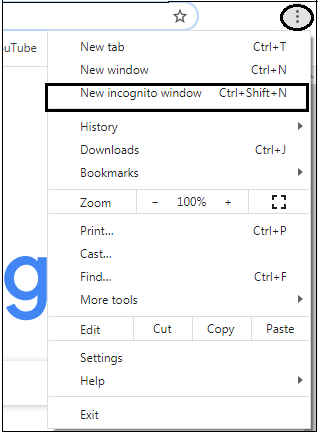
Furthermore, you can also use shortcut key Ctrl+ Shift + N in Windows and Command + Shift + N for Mac, to open to open incognito mode without entering the Chrome settings menu. The incognito window will look the below picture:
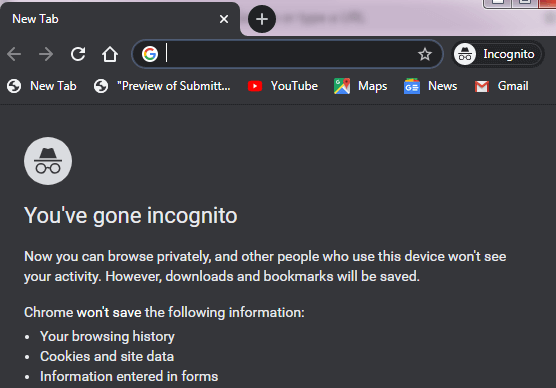
There are also keyboard shortcuts available for other browsers to open incognito mode, which are given below:
- Firefox: Press Control + Shift + N.
- Internet Explorer: Press Control + Shift + P.
- Safari: Press Control symbol + Shift + N.




0 Comments