What is a Motherboard?
A motherboard is the primary board and foundation of a computer that is also known as mboard, mobo, mainboard, modb, base board, backplane board, system board, planar board, or main circuit board. On Apple computers, it is called a logic board.
The CPU, memory RAM expansion slots, ROM, USB ports, and PCI slots are attached to the motherboard in the computer. It provides connectivity between the RAM, CPU, and all other hardware components.
Also, it contains controllers for devices such as a keyboard, mouse, hard drive, and DVD drive. Each motherboard has chipset, which is the collection of controllers and chips. Every new motherboard uses a new chipset at the time they are developed. Although these motherboards are usually faster and more efficient as compared to their predecessors, the older components often do not work with new chipsets.
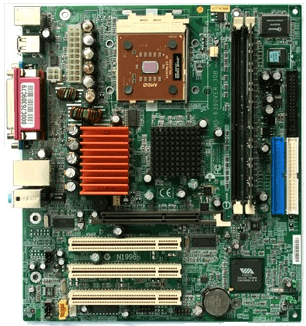
There are many types of motherboards available that are designed in order to fit in several types and sizes of computers. Every motherboard is not able to work with all types of memory and processor, as they are designed to work with particular types of memory and processor.
In 1981, the first motherboard was used in the IBM personal computer. At the time, IBM gave it the name of 'planar' instead of a motherboard.
History of Motherboard
- In 1981, the first motherboard was used in the IBM computer that was originally known as planar.
- In August 1984, IBM introduced the full AT motherboard form factor.
- In 1985, the Baby AT motherboard form factor was released.
- In 1987, Western Digital developed the LPX motherboard form factor.
- In July 1995, the first version of the ATX specification for motherboards was released by Intel.
- In March 1997, the NLX form factor developed by Intel (in a joint effort with DEC and IBM).
- In November 1997, the first motherboard, including AGP support, was released by FIC, and by Intel in August 1997.
- In December 1997, the microATX motherboard and specification were introduced by Intel.
- In September 1998, the WTX motherboard form factor was released by Intel
- In 1999, the motherboard form factor, FlexATX, was introduced by Intel.
- In 2000, the ETX motherboard specification was introduced by Kontron.
- In 2001, TQ-Components introduced the UTX motherboard form factor.
- In November 2001, VIA Technologies developed the Mini-ITX form factor and introduced it to the market.
- In 2003, PCI-SIG introduced the PCI Express standard. Later, the motherboards, including a PCI Express slot, were also introduced in 2003.
- In March 2003, the Nano-ITX, the motherboard form factor was released.
- In 2004, NVIDIA released its SLI technology that allowed the motherboard to link two video cards together.
- In February 2004, the BTX form factor and specification for motherboards were released by Intel. Also, the PicoBTX and microBTX form factors were introduced in 2004.
- In March 2004, the Mobile-ITX form factor for motherboards was released.
- In 2005, the COM Express form factor was introduced by PICMG (a group of over 150 companies).
- In the year 2005, the XTX motherboard form factor and specification were introduced.
- In 2006, a microATX motherboard was released for computer games using two video cards, and the SWTX motherboard form factor was also introduced by supermicro in the same year.
- In April 2007, the motherboard form factor, Pico-ITX was introduced.
- In January 2007, the DTX form factor was developed by AMD; it also introduced the Mini-DTX form factor in 2007.
- In 2010, EVGA introduced the motherboard form factor, HPTX.
Components of a Motherboard
A list is given below that contains all motherboard components. Some common components are explained below:
- Heat sink
- Parallel port
- Back pane connectors
- Capacitor
- Northbridge
- Southbridge
- Jumpers
- Integrated circuit
- PCI slot
- 4-pin power connector
- Inductor
- CPU socket
- 3-pin case fan connectors
- Screw hole
- RAID
- System panel connectors
- Serial port connector
- USB headers
- 1394 headers
- SPDIF
- Memory slot
- Serial ATA connections
- Super Input/Output
- Floppy connection
- IDE /ATA disk drive main connection
Heat sink: It is a device that is designed with built-in fans to keep hot components, such as a processor, CPU at an appropriate temperature. It is attached to the processor and made by metal like copper or aluminum alloy. The active and passive are two types of the heat sink. The combination of fan and heat sink is known as an active heat sink, and a heat sink without a fan is called a passive heat sink. Furthermore, it is also used in refrigeration and air conditioning systems, GPUs, and video card processors and mainly used in all CPUs.
Parallel port: Most of the old printers are used parallel port to connect. It uses more than one wire to send or receive a collection of bits of data in one go where serial port uses one wire. Additionally, a 25-pin female DB connector is used by parallel ports.
Back pane connectors: It is a connection that specifies a link between a connector and a plug into a jack or port. For example, a mouse, keyboard, monitor, all must be connected to the computer before being used.
Capacitor: It is a two-terminal electrical component that is used to store energy electrostatically in an electric field. It is originally known as condenser. When a direct current (DC) enters in the capacitor, a positive charge is generated on the plate or collection of plates where a negative charge is generated on the other. The capacitors are commonly used in electronic circuits to block direct current and pass alternative current.
Northbridge: It is an integrated circuit within the chipset on the motherboard that is responsible for providing a connection between AGP, CPU interface, and memory. Unlike southbridge, it is directly connected to the CPU interface, AGP, and memory. The primary task of northbridge is to provide communication between CPU and external devices via buses.
Southbridge: It is an integrated circuit on the motherboard that is designed for a single function and manufactured as a single unit. It is important for I/O controller, hard drive controller, and integrated hardware.
Jumpers: It is a tiny metal connector that allows the computer to close an electrical circuit, by which electricity can flow to the certain areas of the circuit board. It comprises a collection of small pins that can be covered with a jumper block. It is also an alternative for a dual in-line package switch, and it contains two or more connecting points that control the electrical circuit board.
Integrated circuit: It is a small chip that is also known as a monolithic integrated circuit, microchip, or a bare chip. It acts as an oscillator, amplifier, microprocessor, or even memory. It includes multiple circuits, pathways, logic gates, and other components that perform together for a specific function.
On 7 May 1952, the first IC was introduced by British radar engineer Geoffrey Dummer. Later, Jack Kilby and Robert Noyce developed it, and successfully demonstrated on 12 September 1958.
PCI slot: It allows users to add internal components to a desktop computer. In 1992, it was designed and introduced by Intel. It stands for Peripheral Component Interface that is used to connect the addition of PCI devices such as modems, sound cards, video cards, and network hardware cards.
Memory slot: A memory slot allows computer memory (RAM) to be inserted into the computer. Most of the motherboards include two to four memory slots that specify the type of RAM with the computer. The most common types of RAM for desktop computers are DDR SDRAM, and SODIMM for laptop computers, including different types and speeds.
USB headers: It is a collection of pins located on a motherboard that allows additional USB ports to be inserted to the computer.
Super I/O: It is an integrated circuit that started to be used on the motherboards of a personal computer. It was found on an expansion card and introduced in the late 1980s. Later, it was embedded into the motherboard, and it combines interfaces for a variety of low-bandwidth devices. It handles the less prominent computer input/output devices such as Serial port UART, Intrusion detection, Game port, Infrared, Floppy disk controller, etc.
Serial port connector: It is an interface that is used to transmit or receive one-bit data at a time on the computer. Mostly IBM compatible computers have serial ports as a communication port. For instance, a modem may connect with COM port1 and a mouse connect to COM port2.
Serial ATA connections: It is a replacement for the parallel ATA interface that was used in IBM compatible computers, which stands for serial AT attachment. The first version 1.0 of SATA was introduced in August 2001. Within a disk array, it has the ability to provide 1.5 Gbps of performance to each drive. It provides a small cable that helps to make cable routing an easier way. Furthermore, it provides better airflow as compared to older ribbon cables used with ATA drives.
System panel connectors: It is commonly referred to as a fpanel or front panel connector that controls a computer reset button, power button, case speaker, key lock, and LED's. It includes two color-coded wire cables that help to recognize where they need to connect with the motherboard front panel. There are different types of system panel cables, such as HDD LED, PLED, PWRSW, Reset SW, Speaker, etc.
Motherboard form factors
A motherboard form factor is a specification for its general shape and size. It helps to prevent incompatibilities between many hardware manufactures. It also determines the types of power supply, supported case, the physical layout and organization of the board, and the placement of mounting holes. Furthermore, if you construct your own computer system, a form factor is much important as it specifies the correct case and components of the computer system. Nowadays, ATX is the most common form factor for desktop computers. There are different types of form factors of the motherboard, which are as follows:
- AT & Baby AT: Before 1997, a very large motherboard was used by IBM computers. Later, with the time, the motherboard size was reduced and released an extended motherboard using AT (Advanced Technology) form factor. In August 1984, IBM introduced the AT motherboard form factor and widely used in the 1980s. The size of AT is 12" wide x 13.8" deep, which is rarely used, and its replaced by ATX and Baby AT.
In 1985, Baby AT motherboard was introduced by IBM that is a replacement for the AT motherboard, which is also known as BAT. It was used until the 1990s, with the 286, 386, 486, and Pentium computers. The width of Baby AT is 8.57" and 13.04" deep, which is more similar to the original IBM XT motherboard. It was mainly designed for peripheral devices such as a keyboard and mouse. - ATX: It stands for Advanced Technology eXtended, which was first released by Intel in July 1995. It is a specification that is used to outline the motherboard and dimension to improve standardization. It includes different versions; the version 2.01 was introduced in February 1997, version 2.03 was released in May 2000. In June 2002, version 2.1 was released, and 2.2 was in February 2004. Until mid-1996, ATX boards were not more popular in the market, when they started to replace Baby-AT boards in new systems. The size of Standard ATX or Full-ATX is 12" wide x 9.6" deep. There were some improvements in the ATX form factor as well as a single 20-pin connector for power supply, less overlap between the drive bays and motherboard, and integrated I/O Port connectors soldered directly onto the motherboard.
- BTX (Balanced Technology Extended): BTX is a motherboard form factor that was announced for the replacement of the ATX on 17 September 2003. In February 2004, the first version 1.0 of BTX was introduced. The BTX includes features such as a more efficient layout to facilitate cooling, low profile, support for high-mass motherboard components, and a scalable board to accommodate several system sizes. Intel announced to stop the all future development of BTX in September 2006. It was developed to offer advantages like PCI Express, ATA, and USB 2.0.
Furthermore, it uses in-line airflow and allows to switch the places of memory slots and expansion slots. Its main components, such as chipset, graphics controller, and processor, use the same airflow, which decrease the required fans in the system; that's why unnecessary noise reduces. The industry considers the ATX form factor in terms of standard, although legacy AT systems are mainly still used today. The BTX form factor is incompatible with the design of ATX. Thus, it is not a standard for the industry. - DTX: In telecommunications, it stands for discontinuous transmission. It is a method that is used to improve the efficiency of two-way wireless voice communication. It acts by momentarily muting or powering-down to a portable wireless telephone where voice input is not detected.
In the computer, it is a form factor for motherboards, which is a variation of ATX specification. AMD developed the DTX in January 2007. It was designed for small form factor computers such as home theater PCs with dimensions of 8 × 9.6 inches. It is an open standard declared by AMD and is lower compatible with ATX form factor cases. Furthermore, the Mini-DTX, a smaller version, was also developed that had 8.0-inches by 6.7-inches dimensions. It uses fewer layers of printed circuit board wiring through which it offers a lower cost of manufacturing. It was expected to use as a standard for small computers such as Shuttle "SFF" design. - LPX (Low Profile eXtension): It is the most widely used motherboard form factor that was developed by Western Digital in 1987. The size of an LPX motherboard is 9" wide and 13" deep, and used in the late 1980s and throughout the 1990s. As compared to other motherboards, it has several placements of the video, serial, parallel, and PS/2 ports. It is known as low profile as it contains a big slot for a riser card that gives the permission to the expansion cards to be installed parallel to the motherboard. The computers using low profile motherboards are much slimmer as compared to use a Baby-AT motherboard computer.
- microATX: It is a smaller motherboard that is designed by following the ATX form factor, having the same benefits. But it improved the overall design cost by reducing the physical size of the motherboard. In December 1997, Intel developed the first mATX motherboard. The size of mATX is 9.6" wide x 9.6" deep, which can be reduced to size as 6.75" wide x 6.75" deep. Furthermore, it can also be used in ATX or smaller computer case. It provides more I/O space at the rear, and with the help of integrated Input/Output, connectors help to reduce the emissions.
- NLX: It is based on the boards, stands for New Low Profile Extended. In the late 1990s, the NLX motherboard came to the market. In March 1997, it was developed and finalized by Intel. These motherboards can be removed easily, and it was developed to replace the nonstandard LPX design. The size of the NLX motherboard is 9" wide x 13.6" deep maximum to 8" x 10" deep minimum. It includes various features such as provide support for AGP, DIMM, USB, Pentium II, larger memory modules, lower cases, and can reduce cable length. Additionally, it is an actual standard (unlike NLX form factor) that has more component options for repairing and upgrading.
How many ports or slots are on a motherboard?
There is no defined standard to know how many ports are on a motherboard. The best way to determine the port or slots on a motherboard is to read the specifications included in its documentation. If you have lost your motherboard documentation, it can be downloaded in pdf form from the manufacturer's website at free of cost.
How does the motherboard connect to the computer case?
A motherboard is attached to a case of a desktop computer with the help of standouts. When the motherboard is connected to the computer case, all other devices are connected to the installed expansion card or the motherboard.
- Standout: The standouts are also known as spacer or standoff, which are little plastic or metal screws that connect to a computer case to hold the motherboard, as shown in the below image.

Standouts have the ability to keep away a motherboard from touching the computer case. If the motherboard touches the metal computer case, it can cause any defect in the motherboard. A defect can cause damage to the motherboard, and generate a problem to start up the computer system. Thus, the use of standouts is beneficial to save from occurring problems and prev/ent damage to the motherboard.
Is motherboard available in a smartphone, a laptop, and a tablet?
Yes, it is available on a laptop, smartphone, and tablet. But it is most often known as a logic board. The logic board is much like a motherboard and operates the same functionalities. Although, in tablets and smartphones due to size requirements, the components like RAM and processor are soldered onto the board with most of the logic boards. Additionally, there are no upgrade options in many of these devices; that's why it does not have the slots or sockets as a traditional computer motherboard.




0 Comments